User features - Persistence
TutorialUser features
In CLU you can define features that will be used as variables in storing parameters during system operations, e.g. counters, markers (flags). User features can be used exactly as built-in features, except all user features can be saved and read.
The user feature name cannot contain spaces, special characters and cannot start with a number. The maximum name length is 100 characters.
Persistence
The described functionality is available for Object Manager version 1.8.0 or higher and CLU version 5.11.01 or higher.
Features for which persistence (restore) is checked save the value in memory after each change to them in the system. In case of a CLU restart, the features do not lose the value they had before the restart.
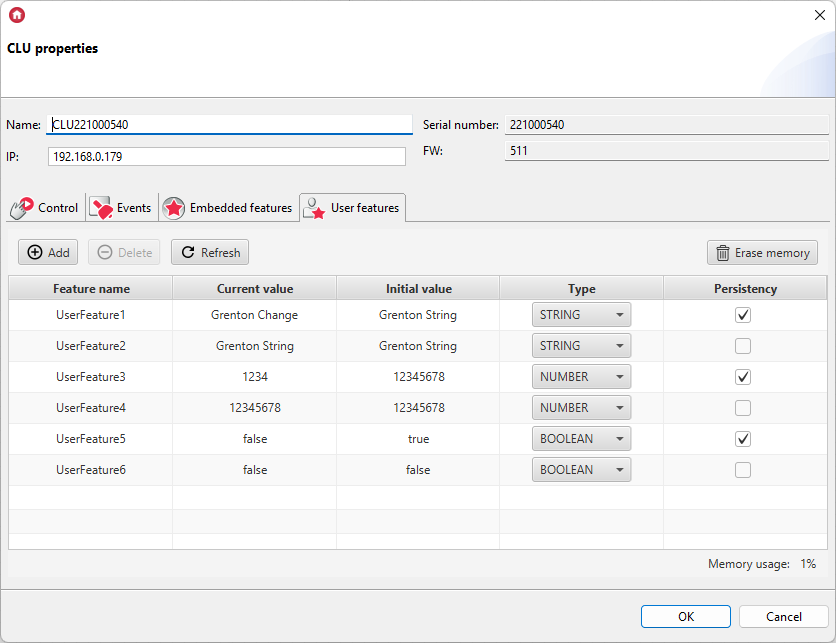
Registering a feature in the system as persistent is done by selecting the checkbox in the Persistence column and then sending the configuration to the CLU. In order to deregister a feature, you must deselect it and send the configuration to the CLU.
The allowed length of a STRING type user feature with selected persistence is 1000 characters.
In the lower right part of the user features window, the amount of used memory is shown in %. The amount of memory used depends on the type, number of characters stored in the feature name and the value itself.
After exceeding the memory limit, further added features are no longer persistent. The same applies to the situation when the memory overrun occurs for features that are already registered in the system as persistent, but their value (e.g. after a change) exceeds the limit.
The Erase memory button is used to clear the memory of features that were not unregistered before deleting from the configuration. The memory is also cleared after the Hard Reset CLU procedure.